Microsoft unveils AI-powered assistant Copilot for Word, Excel, and More
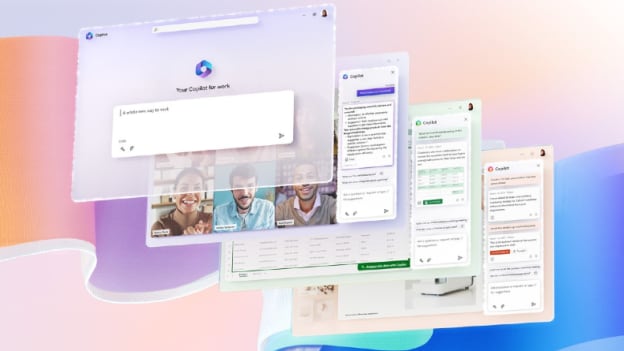
If you ever wished you could speed through some of the more tedious tasks of your job, such as creating a PowerPoint presentation, analysing the latest sales data or even getting caught up on what happened in meetings you missed, you could soon get some help with an AI tool.
Microsoft on Thursday unveiled Microsoft 365 Copilot, which embeds artificial intelligence into apps like Word, Outlook, Teams and Excel. The AI assistant combines natural language processing, based on OpenAI’s ChatGPT technology, with Microsoft Office tools and capabilities to help workers automate or accelerate some of their more mundane work.
Copilot is already debuting with 20 enterprise customers. Microsoft said it expects to make it available to its larger user base in the coming months.
“We believe this next generation of AI will unlock a new wave of productivity,” said Satya Nadella, CEO of Microsoft, in a livestreamed presentation.
The move follows the company’s debut of the new version of its search engine Bing, which integrates the conversational AI tool, ChatGPT. It also comes just days after Google said that it’s adding AI into its workplace software, Google Workspace.
In its demo of Copilot, Microsoft acknowledged that sometimes its AI might get things wrong or exclude important details, emphasising that workers can choose to review, edit or even discard results produced by the tool. It also adds some citations that show which of your files or conversations it used for its answers and suggests prompts you may want use to continue working with Copilot.
Microsoft said that Copilot follows the customer’s security, compliance and privacy policies for Microsoft 365, and that it doesn’t use company data to train its systems.
Workers can prompt Microsoft Copilot to generate text on a specific topic in an Outlook email, in a Word document, in a Teams message or on OneNote. It will either pull from its library of information, which includes information from OpenAI’s GPT technology as well as items or conversations within your Microsoft apps, or from the documents or materials you specify.












